
Two new tutorials by me have been published on Vectortuts+. They are both focused on Adobe Illustrator, but with different emphasis regarding Vector and Typography. Both are related because they make heavy use of patterns, which is probably one of my weak spots that I love to work with.
Create an ASCII Inspired Text-based Image with Illustrator
In this tutorial you will learn how to create an ASCII inspired Text-based Image. This technique will allow you to create images more interesting than you could create with mono-spaced fonts and utilize a wider array of fonts in the process. One could say what we are going to do is to create monospaced font patterns. After a short excursion to Photoshop to prepare our reference image, we will continue with our process in Illustrator, which will result in an astonishing result.
The tutorial covers theory about monospaced fonts and moves on to some preparational image editing in Photoshop. The main focus howevery lies on creating custom patterns to achieve the wanted outcome.
Real ASCII art has been around longer than the internet and digital media, it used to be created using typewriters. Most commonly ASCII fins its use in modern IMS, being more famous as "Emoticons".
It traditionally requires monospaced fonts, to obtain the grid like structure and texture that makes this artform stand out. The tutorial however manages to expand into the are of non-monospaced fonts, giving the artist so many more options in font choice. It may not be visible at first, but using different fonts, creates different results depending on the fonts character.
The second tutorial focuses on patterns and the attempt, often requirement, to produce work that is 100% vector.
Quickly Create Recycled Paper Textures with Adobe Illustrator
You will learn some easy tricks to create textured patterns in less than 30 minutes. It is easy to just use a scanned texture and apply it on your vector art to give it a used, old or printed character. But sometimes you don't have the textures in proper print sizes or you have to stay "pixel free" for other various reasons. Scalability is very often something you should not neglect when creating works in vector format. This tutorial aims at those cases.






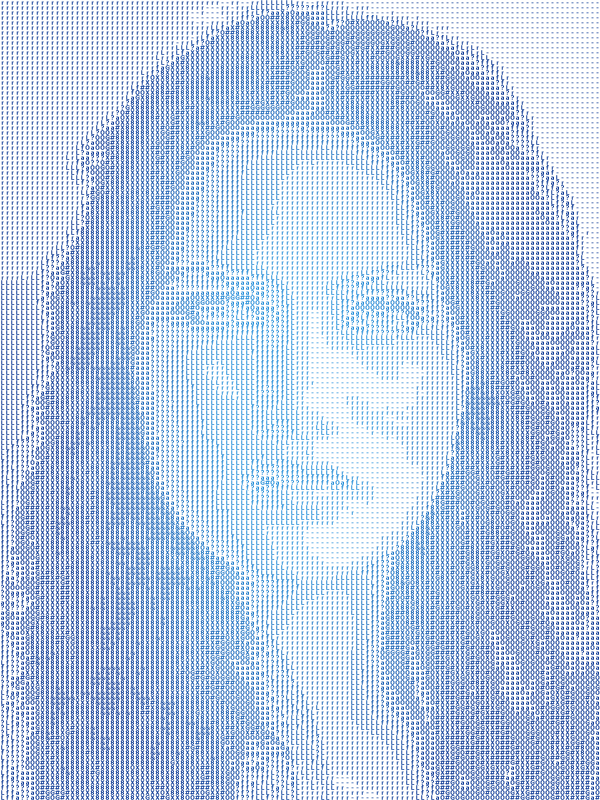

0 comments:
Post a Comment